Unlock the secrets of professional-grade prints with these tips.
Are you unsatisfied with the quality of prints from your home printer? If so, you’re not alone. With some simple tips and a bit of troubleshooting know-how, you can take control and improve your printer’s output quality in no time. Print quality is more than just sharp text and vibrant photos. From the paper type you use to the quality of ink or toner, several elements contribute to your print’s overall appearance. Even the printer’s maintenance routine and cleanliness play a crucial role in the print quality.
Here, we’ll cover the key areas for you to consider when trying to improve the print quality of your home printer…
The first step to achieving better prints involves properly configuring your printer by making sure you are using the right cartridges, paper, and printer settings.
Choose the Right Cartridges
When it comes to printer cartridges, there are a few different types, each with their own unique benefits. Ink cartridges are standard for inkjet printers and are ideal for everyday document printing, including text, photos, and basic color images. On the other hand, laser printers use toner cartridges, which are better suited for printing text documents and are faster than inkjets. However, the powdery nature of toner cartridges makes it challenging to reproduce the same tonal distinctions, and some color prints may appear dull. For those seeking higher quality color prints, photo inkjet printers are the way to go. These printers use a few additional cartridges compared to inkjet and laser printers, offering a wider-color gamut and improved color reproduction on projects that require color accuracy, such as professional photography and art prints. Choose wisely, and your prints will look sharp, vibrant, and professional every time! Looking for professional print results at a lower price? 4inkjets.com has got you covered! With over a million cartridges in stock, you’ll find the perfect match for your printer and your budget.
Choose the Right Paper
Another important factor in improving your home printer’s print quality is selecting the appropriate paper. The weight and finish of paper plays a significant role in your print’s overall appearance. For everyday print jobs, general multi-purpose paper may suffice, but to really push the boundaries, opt for paper designed specifically for your printer type.
Inkjet paper, thicker than standard copy paper, soaks up liquid ink for bright, sharp images, while heat-resistant laser printer paper gives deeper blacks and crisp results. For unique projects, specialty papers like photo paper, presentation paper, or cardstock are your best option. Always check your printer’s user manual to ensure compatibility. Choosing the right paper can transform your prints from good to great!
Choose the Right Resolution
Ever wonder what those resolution settings or DPI (Dots Per Inch) mean in your printer software? This is a measure of printer resolution and, in simple terms, it tells us how many tiny dots of ink a printer can squeeze into a one-inch space. The higher the DPI, the more detailed and sharper your printed image will be. For instance, if you’re printing an image that has a DPI of 300, it means there are 300 dots of ink per inch. It’ll produce a high-quality print that looks clear and sharp to the naked eye. However, if the DPI is too low, your prints might look fuzzy or pixelated. So, when you’re aiming for top-notch print quality, paying attention to DPI is definitely key. It’s one of those things that could make the difference between a print that’s just okay, and one that truly stands out.
Printer Maintenance
Just like any machine, your printer needs regular love and care. Routine maintenance tasks such as cleaning printheads, clearing paper jams, and replacing printer cartridges can significantly improve print quality.
Printhead Cleaning
Regular cleaning of printheads is a crucial step in maintaining optimal print quality. The printhead is the part of the printer that applies ink to the paper. Over time, ink can build up and clog the printhead, leading to streaky or faded prints. You can clean printheads manually with a lint-free cloth and distilled water or by using your printer’s automatic cleaning feature. For specific instructions for your printer, refer to your printer user guide.
Clearing Paper Jams
Paper jams are a common issue that can disrupt your printing process and, if not resolved promptly, can even affect print quality. When paper gets stuck, it can cause smudging and uneven printing. To clear a paper jam, gently pull out the stuck paper, being careful not to tear it. You can also check the printer’s paper feed and output tray for any small pieces of paper that might have been left behind.
Routine Cartridge Replacement
Lastly, replacing your printer cartridges regularly can drastically improve print quality. An old or dried out cartridge can lead to faded, inconsistent prints. Always have a spare cartridge on hand to replace it as soon as the print quality starts to deteriorate. When replacing, make sure to follow the printer manufacturer’s instructions for your specific model to avoid any damage.
Each of these tasks might seem small, but together, they play a huge role in ensuring that your home office printer produces the best quality prints possible.
One Final Tip…
Always use high-resolution images and graphics for the best output. Be sure to proofread and review your documents before printing to avoid unnecessary reprints. And remember, excessive ink usage can actually lower print quality, so avoid overprinting.
Armed with these insights, you’re all set to optimize your home office printer for high-quality prints. Whether you’re prepping for an important presentation or printing out your favorite family photo, your home printer can deliver professional results that impress!
| Thanks for reading! This post is by the ink experts at 4inkjets.com. We’re based in Long Beach, CA and specialize in affordable, high-quality ink and toner. With over 20 years of experience, we’re here to help you save without compromising quality. Visit 4inkjets.com for all your ink and toner needs. Your support is appreciated! |


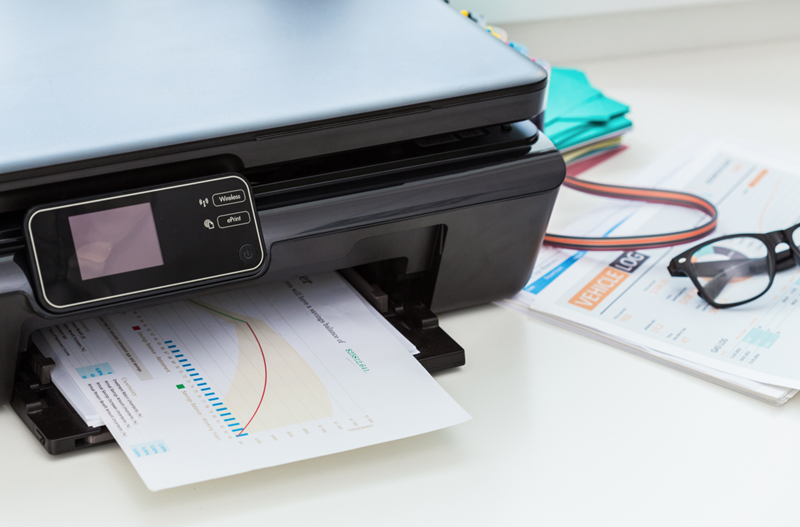




Leave a Reply