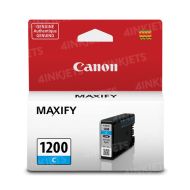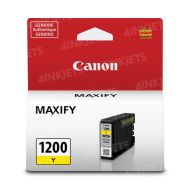Canon MAXIFY MB2020 Ink
Shop effective ink replacements that cost 84% less than expensive original Canon MB2020 ink cartridges.
Customer-recommended. Get original Canon print results at a much lower price. Compatible Canon MB2020 ink replacements are built to fit and work in your printer just like an original Canon cartridge. Compatible replacements are built with the latest chip and shows accurate ink levels. Longer lasting high yield Canon MB2020 ink replacements contain with more ink and prints the same number of pages as an OEM high yield Canon cartridge.
All Canon MB2020 ink replacements by LD Products come with a Lifetime Guarantee. Who is LD Products? LD Products is a company whose main goal is to provide more affordable ink options to consumers. OEM (original equipment manufacturer like Canon, HP, Epson, etc.) brand ink cartridges are notorious for being too expensive and LD believes that consumers deserve to have lower priced options. Learn more about LD here.

Ink Cartridges for Canon MB2020
-
Comp Canon PGI-1200XL 9PK - 3BK 2C 2M 2YReg. Price $71.99 Our Price $53.91Avg Price Per Cartridge: $5.99In Stock
-
Compatible Canon PGI-1200XL Bulk Set of 4 Ink Cartridges : 1 Each of Black, Cyan, Magenta, YellowOur Price $25.96Avg Price Per Cartridge: $6.49In Stock
-
Compatible Canon PGI-1200XL (9183B001) High Yield Black InkReplaces: PGI-1200, PGI-1200XL, 9219B001, 9183B001Reg. Price $11.99 Our Price $8.99Buy 3 or more: $8.49 eachIn Stock
-
Compatible Canon PGI-1200XL (9196B001) High Yield Cyan InkReplaces: PGI-1200C, PGI-1200XL, 9232B001, 9196B001Reg. Price $10.99 Our Price $7.99Buy 3 or more: $7.49 eachIn Stock
-
Compatible Canon PGI-1200XL (9197B001) High Yield Magenta InkReplaces: PGI-1200M, PGI-1200XL, 9233B001, 9197B001Reg. Price $10.99 Our Price $7.99Buy 3 or more: $7.49 eachIn Stock
-
Compatible Canon PGI-1200XL (9198B001) High Yield Yellow InkReplaces: PGI-1200, PGI-1200XL, 9234B001, 9198B001Reg. Price $10.99 Our Price $7.99Buy 3 or more: $7.49 eachIn Stock
-
Original Canon PGI-1200XL (9183B001) High Yield Black InkReplaces: PGI-1200, PGI-1200XL, 9219B001, 9183B001Our Price $47.54In StockSave $38.55 when you buy the Compatible Version
-
Original Canon PGI-1200XL (9196B001) High Yield Cyan InkReplaces: PGI-1200C, PGI-1200XL, 9232B001, 9196B001Our Price $28.72In StockSave $20.73 when you buy the Compatible Version
-
Original Canon PGI-1200XL (9197B001) High Yield Magenta InkReplaces: PGI-1200M, PGI-1200XL, 9233B001, 9197B001Our Price $28.72In StockSave $20.73 when you buy the Compatible Version
-
Original Canon PGI-1200XL (9198B001) High Yield Yellow InkReplaces: PGI-1200, PGI-1200XL, 9234B001, 9198B001Our Price $28.72In StockSave $20.73 when you buy the Compatible Version
-
Original Canon PGI-1200 (9219B001) Black InkOur Price $33.67In Stock
-
Original Canon PGI-1200 (9232B001) Cyan InkOur Price $23.77In Stock
-
Original Canon PGI-1200 (9233B001) Magenta InkColorPage Yield300 Pages*Our Price $21.77In Stock
-
Many consumers are worried if the use of compatible or aftermarket printing supplies will void their printer's warranty. The answer is no.
More simply put, this means that your printer warranty cannot be voided just because you choose to use compatible products unless the manufacturer can prove that the compatible product caused direct damage to your printer. In cases such as this, the manufacturer may choose not to repair your printer but your warranty would remain in effect for all other warranty issues.
For more information see:
MAGNUSON-MOSS WARRANTY
IMPROVEMENT ACT
United States Code Annotated
Chapter 50 Consumer Product Warranties
15 Section 2302 Section C
Common Canon MAXIFY MB2020 Ink Questions
What ink does Canon MAXIFY MB2020 use?
The Canon MB2020 printer uses four (4) Canon PG-1200 or 1200XL ink cartridges: one (1) black, one (1) cyan, one (1) magenta, and one (1) yellow ink cartridge. You can find low-cost compatible Canon PG-1200XL ink replacements that work just as well as original Canon cartridges.
How many pages can I print with Canon MB2020 ink?
You can print 400 pages if you use standard sized ink cartridges and 1,200 pages if you use high yield ink cartridges. Canon PG-1200 ink cartridges are available in high yield sizes that contain more ink and last longer than standard cartridges.
The page yields of Canon MB2020 ink cartridges are as follows:
Standard Canon PG-1200 Ink Yields
- Black (BK) - 400 pages
- Cyan (C) - 300 pages
- Magenta (M) - 300 pages
- Yellow (Y) - 300 pages
High Yield Canon PG-1200XL Ink Yields
- Black (BK) - 1,200 pages
- Cyan (C) - 900 pages
- Magenta (M) - 900 pages
- Yellow (Y) - 900 pages
How do I change the ink in my Canon Maxify MB2020?
- Make sure your MAXIFY MB2020 is powered on.
- If any of your ink cartridges need to be replaced, your display screen will notify you.
- Open the front cover of your printer. The printhead will move to replacement position. Do not touch the printhead while it's moving, wait for it to stop on the left side.
- Once the printhead stops moving, push up the eject lever in front of the cartridges. This will release the cartridge that needs to be replaced.
- Remove packaging from your new ink cartridge. Be careful not to make contact with the nozzles and the gold contacts, touching these might cause printing problems.
- Replace empty cartridge with the new one. Check that the color label on the cartridge and the color guide on the printhead matches.
- Push the new cartridge forward until it clicks into place.
- If you see "Exit" on your printer's display screen, proceed to step 9. If you see "Next", that means you need to replace another ink tank: repeat steps 3 - 8.
- After hitting "Exit", your printhead will move all the way to the left. At this point, close the front cover of the MB2020.
- Give your printer about 1-2 minutes before printing.